
Brooks Digi Blog

Happy New Year!
Hello everyone! I wanted to take an opportunity to apologize for the recent lapse in posts. Fortunately, I have a great excuse. My decision to move to California has turned out to be a really great choice, and I am working more than ever! Unfortunately, long strings of back to back days on set means very little time to blog. While I do hope that I continue to stay so busy on set, I also want to set aside more time in 2019 to keep creating content here!

#DONGLEGATE: A Guide To The Touch Bar MacBook Pro: Part 2 - All About Dongles
Love it or hate it, USB C is here to stay. If you’re thinking about upgrading to a Touch Bar MacBook Pro or purchased one recently and are struggling to adapt, read on to discover which dongles I’m using on set and why, as well as a few others that I’m not using.

#DONGLEGATE: A Guide to the Touch Bar MacBook Pro: Part 1
When the new Touch Bar MacBook Pro was released back in 2016, I wasn’t exactly thrilled. In fact, back then I swore that I would skip this entire generation of Apple’s “professional” laptop offering. I thought I couldn’t survive without my beloved USB A ports or MagSafe, and that my trusty 2015 Retina MacBook Pro had at least a couple more years of life left in it. But when Apple bumped the specs in 2017 and I began to see a number of digital techs adopt the new machines – and after a particularly grueling location job that left my Retina MacBook Pro feeling at a loss for power – I decided to bite the bullet and place an order. And since then, I haven’t looked back!

All About Wireless Monitors (On A Budget!)
Making sure that a photographer and their client can see images in real time is probably the second most important part of my job as a digital tech (after ensuring data integrity). A dedicated client monitor can be one of the most helpful tools that any photographer can have on set. However, sometimes the constraints of location work can make it impractical or virtually impossible to have a traditional wired secondary monitor set up. Whether I’m dealing with a client video village far from set or a fast paced run and gun shoot where bulky cables can quickly become a nuisance, wireless monitor solutions can be a lifesaver.
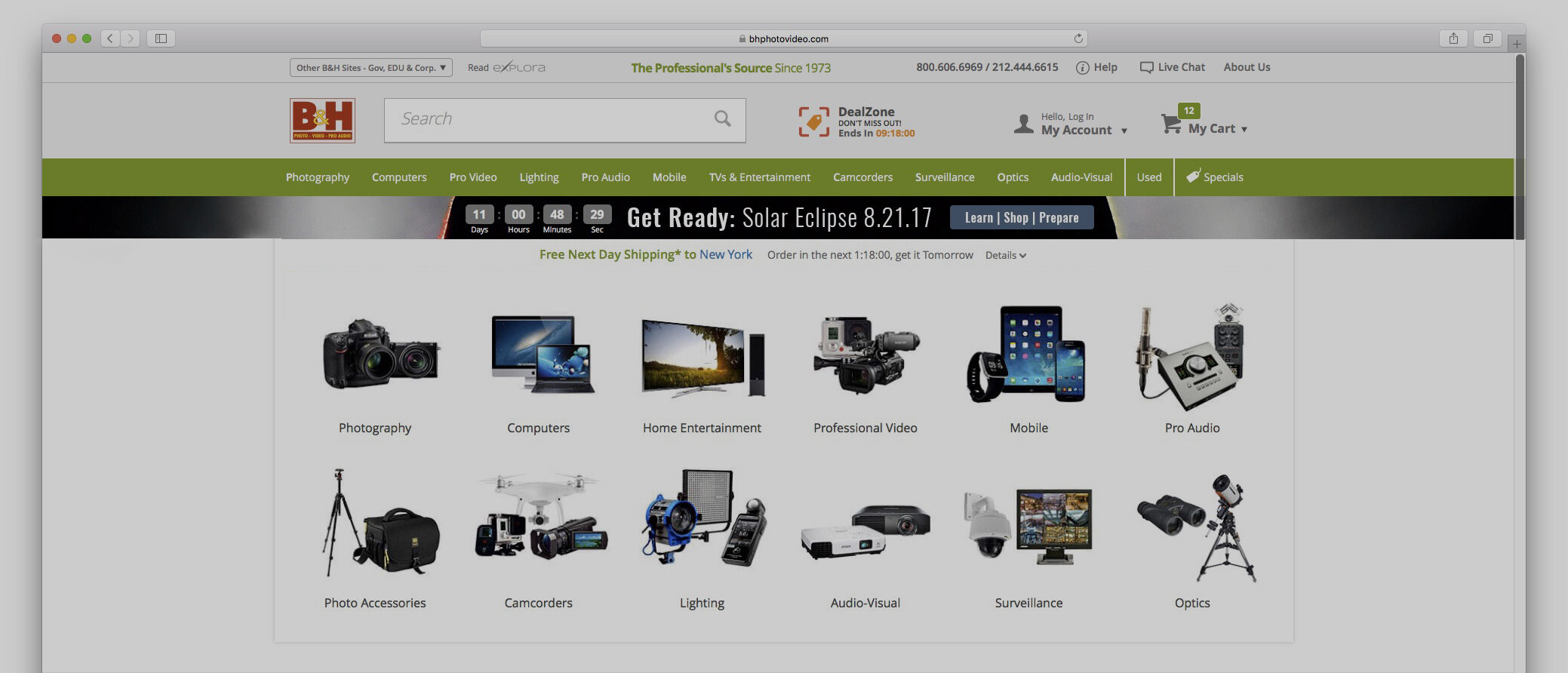
All of the Essential Stuff That B&H Doesn't Sell
I have been a B&H customer since I was 8 years old. In fact, when I moved to New York City years ago, being able to head up to B&H whenever I needed was high on the list of things I was most excited about in my new home. I can't say I'm thrilled about the well publicized reports that B&H treats their employees like shit, but in New York City, B&H is often your only last minute option for semi-obscure pieces of kit that you needed yesterday for your shoot tomorrow. Often, these megastores fail to fully cater to niche sub-industries like digital techs and we are forced to seek our wares elsewhere. So without further ado, he are some essential pieces of kit that you won't find at your favorite local or online camera superstore (and where to find them).

NAB: Exciting New Products from OWC
This past week has given us some exciting new product announcements, including the new Sony Alpha A9, in the lead up to the NAB Show which kicked off today. Though the show is focused on broadcast technology, a few manufacturers have announced some great new products that both digi techs and photographers who work with a lot of video will find relevant as well.

Getting the Most out of Your TetherBoost Pro
If you regularly shoot tethered, at this point you probably know about the TetherBoost Core Controller from Tether Tools, a nifty device that helps maintain a stable tethered connection with USB 3.0 cameras over longer cable runs. I have had great results with the TetherBoost since I added it to my tethered workflow when it debuted in 2015, and the newer Pro version has solved a number of my complaints about the form factor of the original TetherBoost. While the TetherBoost has become an essential accessory for any digi tech (I carry 4 in my kit) and solves many of the problems associated with tethering USB 3.0 cameras, if used incorrectly, it can yield some undesirable results and occasionally cause more problems than it solves. This article aims to address some common issues and best practices when using this powerful tool as part of your digital workflow.

Building The Ultimate Digi Tech Survival Kit
Digital techs are expected to be the Swiss Army knife of a photoshoot. We are the de facto go-to person when any technological issues arise, be they with computer, camera, or lighting equipment. wanted to make this list to help techs who are just starting to build their own kits, but a few of the items I carry may be a surprise to seasoned techs as well. If you're just starting out, it is by no means necessary to run out to B&H and Home Depot and buy all of this stuff right away. That said, there are definitely a few essential tools and accessories that you should think about carrying on every shoot. You might already have some of these items lying around, too.
